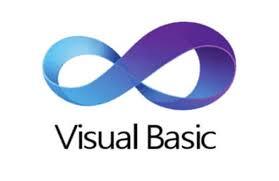Visual Basic Programming
**Course Description:**
This course provides an introduction to programming using Visual Basic. Students will learn the fundamentals of Visual Basic programming, including syntax, control structures, error handling, and user interface design. The course emphasizes hands-on learning through projects and exercises.
**Course Objectives:**
– Understand the basics of programming concepts and Visual Basic syntax.
– Develop problem-solving and logical thinking skills.
– Create Windows-based applications with graphical user interfaces.
– Implement control structures, error handling, and file operations in Visual Basic.
– Utilize object-oriented programming principles in Visual Basic.
**Week 1: Introduction to Visual Basic**
– Overview of Visual Basic and its history
– Installing Visual Studio
– Introduction to the Visual Studio IDE
– Writing your first Visual Basic program
– Understanding the basic syntax and structure of a Visual Basic program
**Week 2: Variables, Data Types, and Operators**
– Declaring and initializing variables
– Common data types (Integer, Double, String, Boolean, etc.)
– Using operators (arithmetic, comparison, logical)
– Type conversion and casting
**Week 3: Control Structures**
– Conditional statements (If, ElseIf, Else, Select Case)
– Looping structures (For, For Each, While, Do While, Do Until)
– Nested control structures
– Practical exercises with control structures
**Week 4: Procedures and Functions**
– Defining and calling procedures (Sub)
– Defining and calling functions (Function)
– Passing arguments (ByVal vs. ByRef)
– Scope and lifetime of variables
– Modular programming concepts
**Week 5: Arrays and Collections**
– Declaring and initializing arrays
– Accessing and manipulating array elements
– Multi-dimensional arrays
– Introduction to collections (List, Dictionary)
– Practical exercises with arrays and collections
**Week 6: User Interface Design**
– Understanding Windows Forms
– Adding controls to a form (buttons, textboxes, labels, etc.)
– Handling events (Click, Load, etc.)
– Designing a user-friendly interface
– Practical exercises in UI design
**Week 7: Error Handling and Debugging**
– Types of errors (syntax, runtime, logical)
– Using Try…Catch…Finally for error handling
– Debugging techniques (breakpoints, watch windows)
– Common debugging tools in Visual Studio
– Practical exercises in error handling and debugging
**Week 8: File Input and Output**
– Reading from and writing to text files
– Understanding file streams
– Working with the File System Object
– Practical exercises with file operations
**Week 9: Introduction to Object-Oriented Programming**
– Understanding classes and objects
– Properties, methods, and events
– Constructors and destructors
– Inheritance and polymorphism
– Practical exercises in object-oriented programming
**Week 10: Advanced Topics and Project Work**
– Introduction to databases and ADO.NET
– Connecting to a database and performing CRUD operations
– Working with XML files
– Advanced UI design and custom controls
– Final project work and presentations
**Week 11: Final Project Presentations and Review**
– Students present their final projects
– Review of key concepts covered in the course
– Q&A and discussion of advanced topics
**Assessment:**
– Weekly quizzes and assignments (40%)
– Midterm project (20%)
– Final project (30%)
– Class participation and attendance (10%)